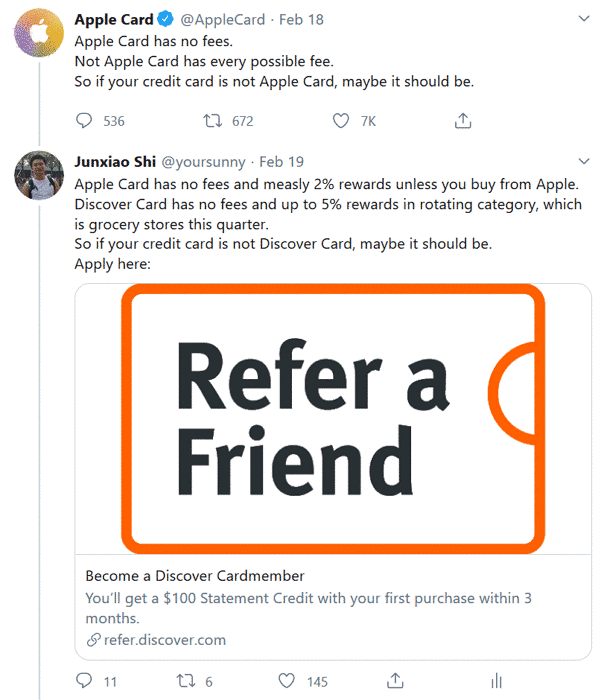Getting Started with NDNts Web Application using webpack
This article shows how to get started with NDNts, Named Data Networking (NDN) libraries for the modern web. In particular, it demonstrates how to write a consumer-only web application that connects to the NDN testbed, transmits a few Interests, and gets responses. This application uses JavaScript programming language and webpack module bundler.
Code samples in this article were last updated on 2024-03-06 to reflect latest changes.
Prepare the System
To use NDNts, you must have Node.js. As of this writing, NDNts works best with Node.js 20.x, and you should install that version. The easiest way to install Node.js is through Node Version Manager (nvm) or Node Version Manager (nvm) for Windows.
On Ubuntu 22.04, you can install nvm and Node.js with the following commands: