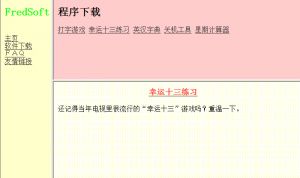I started making websites since 2001.
This website, yoursunny.com, started in 2006.
In the past 11 years, I've rebuilt the site several times, switched from ASP to PHP, and moved from Windows dedicated hosting to shared hosting and eventually to Linux VPS.
So far, every time I want to perform a major edit to the website, I copy original versions of affected files to a backup folder on my computer, and then go ahead to do the edit.
After having tested the modification locally, I upload changed files via FTP or SFTP to the server.
One constant worry over my head is, what if I lose all the files on my computer, and my hosting provider vanishes so I can't get them back?
Another headache is, sometimes I may make an edit incorrectly, but I couldn't revert it back because I didn't copy the original files to the backup folder as I determined the change wasn't "major" enough to warrant a backup.
During my studies at University of Arizona, I learned a useful tool called git.
Git is a source control system: it allows developers to create a repository and put source code into the repository, and will automatically keep track of all the edits applied to each file.
By putting website source code into a git repository, I can find out what modifications I've performed to each file over time, regardless of whether it is "major" or "minor".
Additionally, I can synchronize the git repository with a remote git server, so that the server has a copy of my website, including edit histories as well.
This would solve both the worry of losing files, and the headache of not having an earlier version to revert to in case of an incorrect modification.
After delaying this projects several times, I am finally determined to move yoursunny.com into git repositories in Apr 2017.
At the same time, to keep the website source code as clean as possible, I decide to try out two new technologies: static site generators and Composer.
That is, I would rebuild yoursunny.com, copying page by page, into a new website stored in git repositories.
I spent about 2 months for this rebuild/move, and I'm happy to announce that yoursunny.com is now under source control.
Main Site with Composer