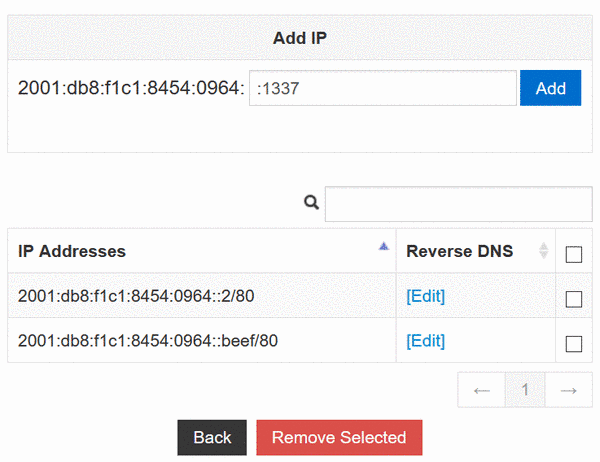Enable IPv4 Access in EUserv IPv6-only VS2-free
EUserv is a virtual private server (VPS) provider in Germany. Notably, they offer a container-based Linux server, VS2-free, free of charge. VS2-free comes with one 1GHz CPU core, 1GB memory, and 10GB storage. Although I already have more than enough servers to play with, who doesn't like some more computing resources for free?
There's one catch: the VS2-free is IPv6-only. It neither has a public IPv4 address, nor offers NAT-based IPv4 access. All you can have is a single /128 IPv6 address.
$ ip addr
1: lo: <LOOPBACK,UP,LOWER_UP> mtu 65536 qdisc noqueue state UNKNOWN group default qlen 1000
link/loopback 00:00:00:00:00:00 brd 00:00:00:00:00:00
inet 127.0.0.1/8 scope host lo
valid_lft forever preferred_lft forever
inet6 ::1/128 scope host
valid_lft forever preferred_lft forever
546: eth0@if547: <BROADCAST,MULTICAST,UP,LOWER_UP> mtu 1500 qdisc noqueue state UP group default qlen 1000
link/ether b2:77:4b:c0:eb:0b brd ff:ff:ff:ff:ff:ff link-netnsid 0
inet6 2001:db8:6:1::6dae/128 scope global
valid_lft forever preferred_lft forever
inet6 fe80::5ed4:d66f:bd01:6936/64 scope link
valid_lft forever preferred_lft foreverIf I attempt to access an IPv4-only destination, a "Network is unreachable" error appears:
$ host lgger.nexusbytes.com
lgger.nexusbytes.com has address 46.4.199.225
$ ping -n -c 4 lgger.nexusbytes.com
connect: Network is unreachable