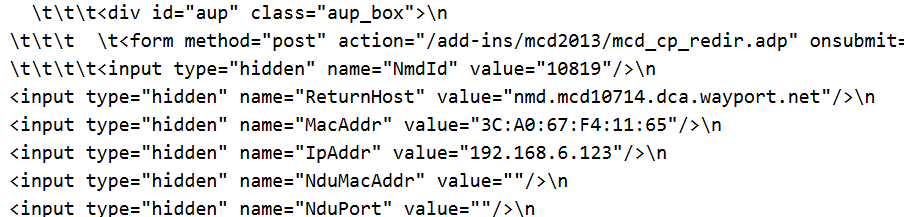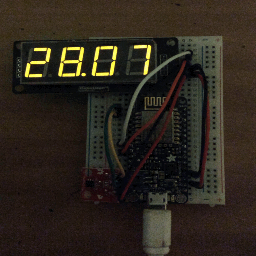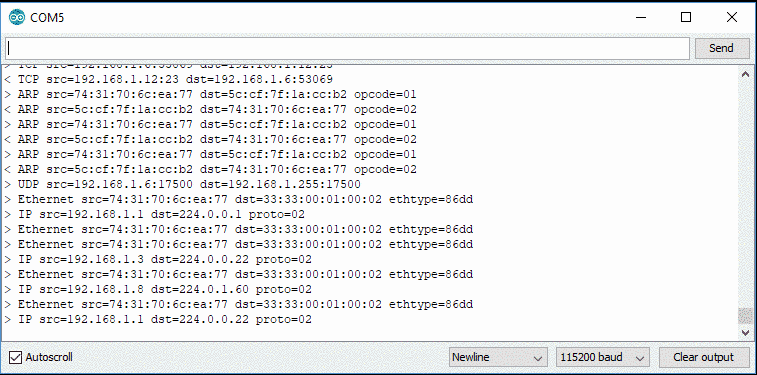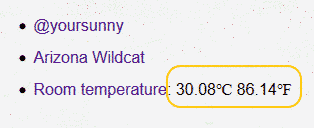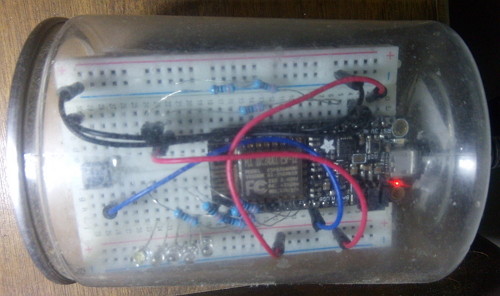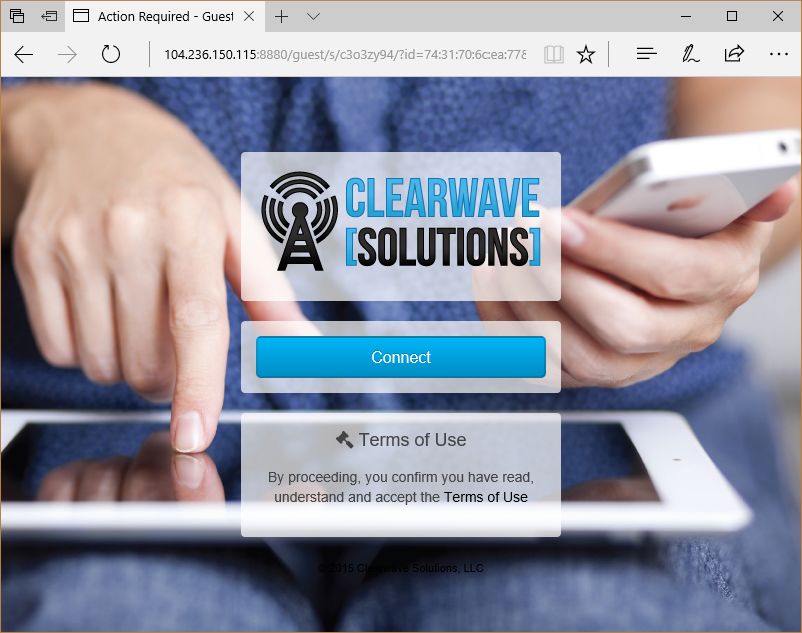Is ESP32 Big Endian or Little Endian?
I'm programming network protocols on the Espressif ESP32 microcontroller, and I want to know: is ESP32 big endian or little endian? Unfortunately, search results have only videos and forum posts and PDF; the answer, if present, is buried deep in pages and pages of discussions and irrelevant content. So I quickly wrote a little program to determine the endianness of ESP32.
The Straight Answer: ESP32 is Little Endian
I have determined that: the Tensilica Xtensa LX6 microprocessor in ESP32 is little endian.
ESP32 is little endian. Many other processors are little endian, too:
- Intel and AMD x86 and x86_64 processors are little endian.
- Raspberry Pi and Beaglebone Black are little endian, although the underlying ARM processor may operate as big endian.
- ESP8266 is little endian. It has Tensilica Xtensa L106 microprocessor, similar to the ESP32
- nRF52 series is little endian. This includes the Adafruit Bluefruit nRF52832.