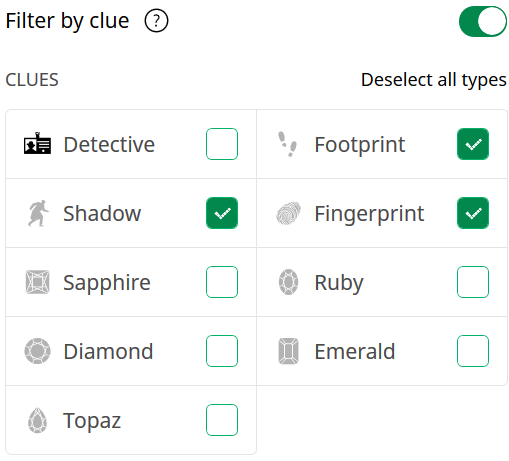Geocaching.com's newest promotion, Mystery at the Museum, is online today. To qualify for the first three souvenirs, you must find and log a number of geocaches, in a certain order.
Geocaching.com offers a filter function that shows which geocaches to find and log next. However, it only allows me to select the clue tiers that I currently qualify for. Since I haven't found any geocaches since the promotion started, I can only search for the Detective clue, but cannot search for any other clue types.
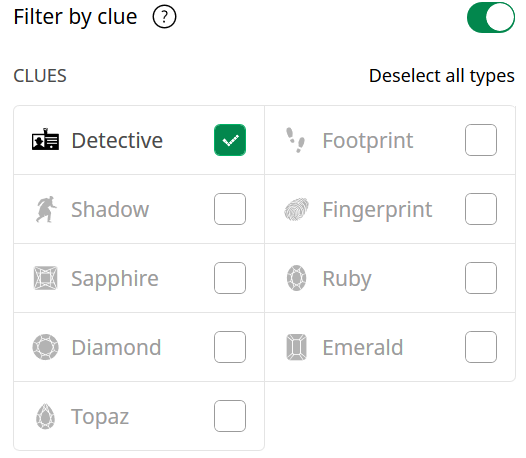
This is inconvenient for me, because I prefer to go geocaching offline. I usually download a number of geocaches to my phone, go out to find them, and then log them at end of the day. I want to be able to search for clue types beyond Detective, even if I don't currently qualify for them. Then, I can go out, find enough geocaches to complete two or three souvenirs together, and then log them into the correct order.
I poked around the URI parameters in the address bar, and found two methods. I thought I'd share them, in case anyone needs it.
Search Map by Clue Type
STEP 1
To get started, find and log 1 geocache with this clue:
This should earn you "briefed on the case" souvenir.
STEP 2
Then, find and log 2 geocaches with each of these clues:
You may use these search map links to identify which caches contain the necessary clues. However, do not log these caches until you have logged the caches in step 1 and received "briefed on the case" souvenir. Then, the 6 caches within this step may be logged in any order. If done correctly, this should earn you "evidence collected" souvenir.
STEP 3
Finally, find and log 3 geocaches with each of these clues:
You may use these search map links to identify which caches contain the necessary clues. However, do not log these caches until you have logged the caches in step 2 and received "evidence collected" souvenir. Then, the 15 caches within this step may be logged in any order. If done correctly, this should earn you "jewels recovered" souvenir.
Unlock the Filters with JavaScript
If you want to perform a custom search, it's possible to unlock all grayed out filters with JavaScript.
- Open the search map.
- Open the browser's developer panel. In Firefox, the hotkey is F12.
- Select "Console" tab.
- Paste the following code snippet and press ENTER key to execute.
for (let x of document.querySelectorAll('.is-disabled')) {
x.classList.remove('is-disabled');
x.classList.remove('is-active');
}
for (let x of document.querySelectorAll('input:disabled')) {
x.disabled = false;
}This would allow you to set filters as you wish. To change the filters, just paste the code snippet again.