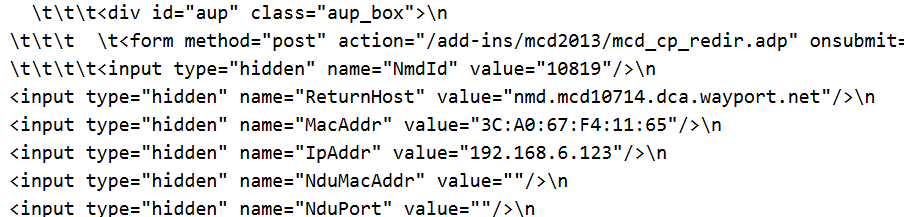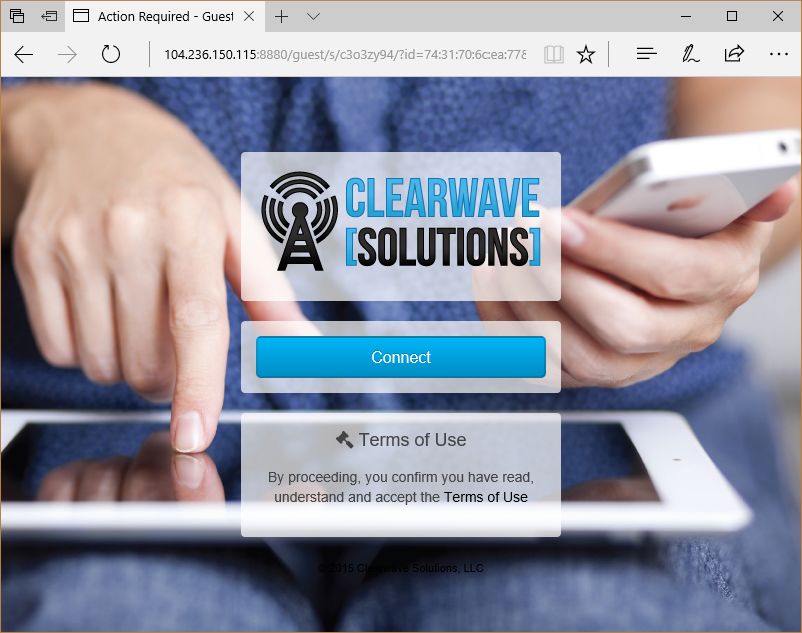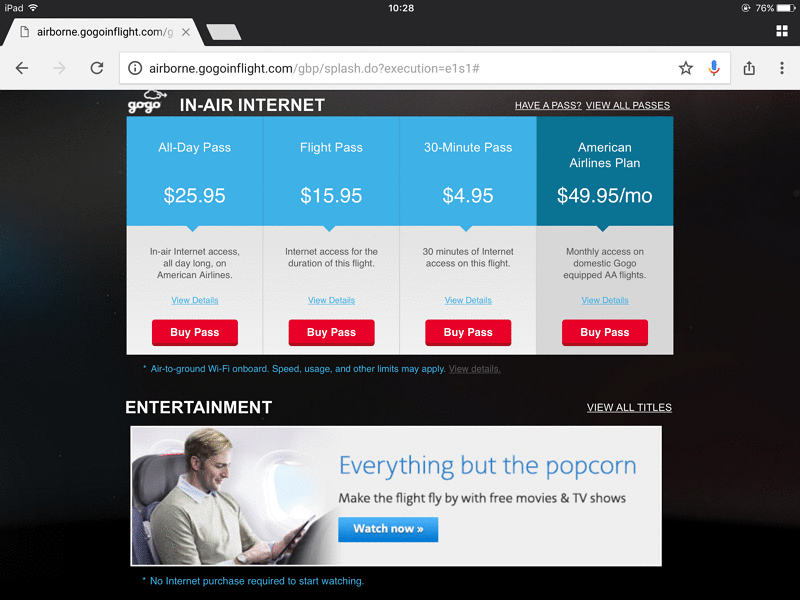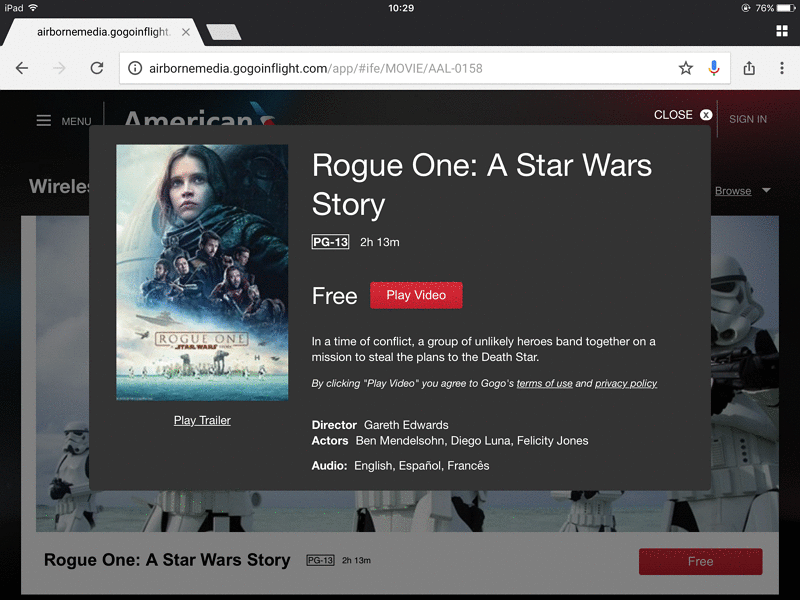Rename WiFi Interface on Ubuntu 20.04
During an experiment, I need to use three WiFi interfaces on a Raspberry Pi running Ubuntu 20.04.
In addition to Raspberry Pi's internal WiFi interface, I added two USB WiFi adapters.
Three network interfaces showed up in the system (ip link command), and they are named wlan0, wlan1, and wlan2 by default.
I often need to capture packets with tcpdump, and I often have to be type these interface names manually.
It isn't easy to remember the purpose of each network interface, so I wanted to rename the interfaces to reflect their role in my application.
However, this isn't as easy as it sounds.
🚫 Netplan
Ubuntu 20.04 configures network interfaces using Netplan, so my first thought was: I can write a Netplan configuration that matches network interfaces with their MAC addresses, and assigns the desired name to each network interface.
The config file would look like this: