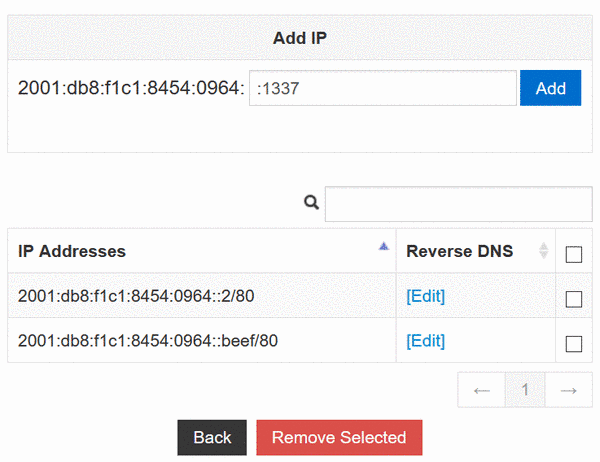I bought a few Virtual Private Servers (VPS) on Black Friday, and have been busy setting them up.
Nowadays, most VPS comes with an IPv6 subnet that contains millions of possible addresses.
Initially, only one IPv6 address is assigned to the server, but the user can assign additional addresses as desired.
Given that I plan to run multiple services within a server, I added a few more IPv6 addresses so that each service can have a unique IPv6 address.
One of my servers is using KVM virtualization technology, in which I installed Ubuntu 20.04 operating system manually from an ISO image.
Unlike a template-based installation, an ISO-installed Ubuntu 20.04 system manages its networks using Netplan, a backend-agnostic network configuration utility that generates network configuration from YAML files.
Most VPS control panels, including SolusVM and Virtualizer, are unable to generate the YAML files needed by Netplan.
IPv4 works out of box via DHCP, but IPv6 has to be configured manually.
To assign two IPv6 addresses to my server, I need to write the following in /etc/netplan/01-netcfg.yaml:
network:
version: 2
ethernets:
ens3:
dhcp4: true
addresses:
- 2001:db8:30fa:5877::1/64
- 2001:db8:30fa:5877::beef/64
routes:
- to: ::/0
via: 2001:db8:30fa::1
on-link: true
nameservers:
addresses:
- 2001:4860:4860::8888
- 2606:4700:4700::1111
I intend to host my secret beef recipes on its unique IPv6 address 2001:db8:30fa:5877::beef, and use the other address 2001:db8:30fa:5877::1 for outbound traffic such as pings and traceroutes.
However, I noticed that the wrong address is being selected for outgoing packets:
$ ping 2001:db8:57eb:8479::2
$ sudo tcpdump -n icmp6
tcpdump: verbose output suppressed, use -v or -vv for full protocol decode
listening on venet0, link-type LINUX_SLL (Linux cooked), capture size 262144 bytes
00:44:48.704099 IP6 2001:db8:30fa:5877::beef > 2001:db8:57eb:8479::2: ICMP6, echo request, seq 1, length 64
00:44:48.704188 IP6 2001:db8:57eb:8479::2 > 2001:db8:30fa:5877::beef: ICMP6, echo reply, seq 1, length 64
00:44:49.704011 IP6 2001:db8:30fa:5877::beef > 2001:db8:57eb:8479::2: ICMP6, echo request, seq 2, length 64
00:44:49.704099 IP6 2001:db8:57eb:8479::2 > 2001:db8:30fa:5877::beef: ICMP6, echo reply, seq 2, length 64