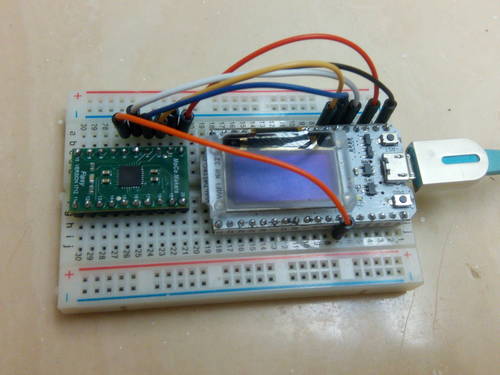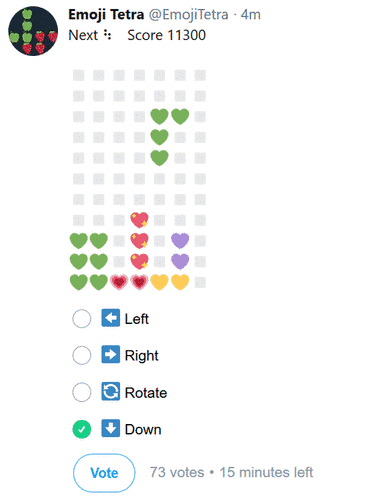Mom Calendar with Adafruit MagTag
I bought an Adafruit MagTag last year, wanting to play with E-Ink technology. E-Ink, also known as "electronic paper", is a display device that mimics the appearance of paper. A special property of E-Ink is that, it only consumes electricity for changing the displayed content, but does not need electricity to retain the text and images it's already showing. This type of display is often found on E-Readers such as the Amazon Kindle (paid link), where the content doesn't change rapidly and the user would be looking at the same content for several minutes or longer.
After three years of pandemic flight restrictions, my mother was finally able to come from Shanghai and visit me in Maryland. She was here for 70 days, arriving on March 08 and departing on May 17. When I was cleaning the apartment prior to her arrival, I noticed the blank E-Ink display on my wall, and decided to build a calendar that counts mom's visit.

Mom Calendar - Features
The mom calendar shall display number of days since mom's arrival. The day counter starts from 0 on March 08, increments by 1 on each day, and reaches 70 on May 17.