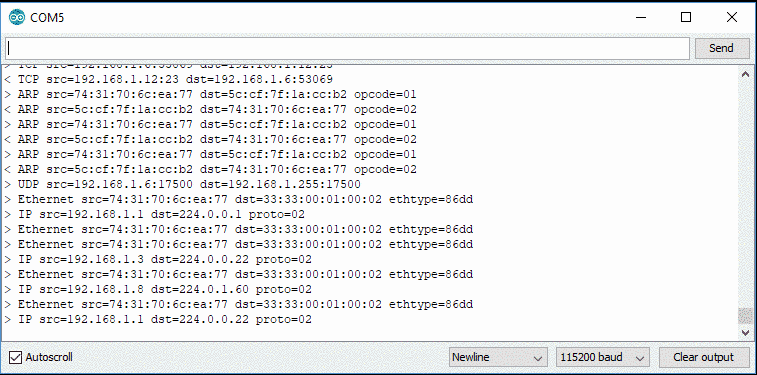PO Box 3943
PO Box, or post-office box, is a uniquely addressable lockable box located on the premises of a post office station. There is a wall of PO Boxes in the University of Arizona's Student Union Memorial Center, where it costs $25 to rent one for a semester. I found them interesting, although I didn't use one because I could receive mail in my apartment, and the Tucson heat did a good job to keep the grounds dry so I didn't have to worry about packages.
When I first came to Maryland, I rented a room in Orchard Place neighborhood. It rains often, and the house does not have a porch. Seeing the post office right outside the neighborhood, I thought it would be the perfect chance to try a PO Box.
Opening My PO Box
Rental fee for a small PO Box at Diamond Farms post office is $54 for six months, or $30 for three month. I would live at Orchard Place for two or three months, so the 3-month option seems more reasonable. However, it is cheaper to choose the 6-month option, because the post office offers a ½ refund if I close the PO Box within three months, so the final price is only $27.
PO Boxes at this location include "premium service": every PO Box comes with a street address, and can accept deliveries from non-postal carriers. This is an important factor for me, because most items I buy online are not shipped via USPS, and having a street address allows me to receive them at the PO Box.